Closer to Original
After successfully launching the AK100 and the AK120 models, we asked ourselves, “What is the
ultimate sound quality?” After much consideration, we decided to move a step further with our
goal, which is to deliver the sound “exactly as the artist had intended” for us to hear.
Moving from the AK100 to AK120, we decided to provide a Dual DAC setup to create better left and
right channel separation with clearer sound quality.
We thought that the Dual DAC setup would be enough, but while developing the AK240, we felt the
need to further improve sound quality in order to accurately reproduce the original sound
recording. After countless hours of research and testing, we were able to find the answer.
The answer was to create both a balanced output and native DSD playback through the Dual DAC
setup.
Now with the AK240, we can dare say that we have gotten “that much closer” to the sound quality
of the original recording.

Native DSD Support
One of the approaches we decided that would help us move a step closer to the original sound
quality was to provide native DSD playback without having to convert it into PCM.
This was indeed a difficult task. In order to provide native DSD playback on the AK240, we
had to select a different DAC chipset.
Making the decision to change the DAC was not easy, but in order to reach our goal, we had
to make a bold move which was to start from scratch.
This was indeed a difficult task. In order to provide native DSD playback on the AK240, we
had to select a different DAC chipset. Making the decision to change the DAC was not easy,
but in order to reach our goal, we had to make a bold move which was to start from scratch.
We have asked ourselves: Does the DAC support Native DSD?
Will it allow for the Dual DAC setup?
What else is needed for the perfect Native DSD support?
In order to answer these three questions, we have decided to use the Cirrus Logic CS4398
chip in the Dual DAC setup with an added exclusive XMOS chip that will allow for Native DSD
support.
The process of setting up Native DSD support was not an easy task. Since the main CPU does
not process Native DSD, we needed a chip that will work with it. It took us a long time, but
we made it work. Through countless hours of testing, we were able to achieve Native DSD
playback by having the main CPU process the data, send it to the exclusive XMOS chip, then
through the DAC to deliver the sound.
Native DSD Support
What is DSD?
DSD (Direct Stream Digital) is a digital audio file format originally developed for SACDs (Super
Audio CD).
Regular digital audio file formats such as PCM (Pulse Code Modulation) is separated into
65,000(16bit) to 16,700,000(24bit) of information on the Y axis, and 44,100(44.1kHz) to
192,000(192kHz) across the X axis for digital signals.
DSD files have 1bit (0s or 1s) for Y axis and is separated into 2,800,000(2.8MHz) to
5,600,000(5.6MHz) of information for X axis.
Compared to regular audio CDs with 16bit/44.1kHz PCM format, SACD’s recording frequency goes up
to 100kHz and the dynamic range goes beyond 120dB while maintaining sound clarity during the
transmission.
 PCM
PCM
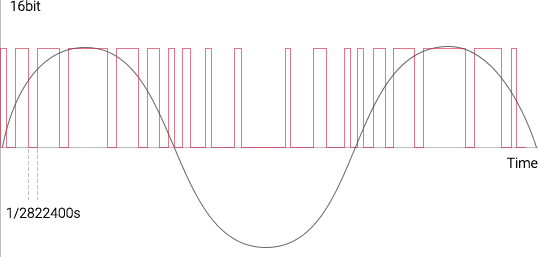 DSD
DSD
Balanced Output
Unbalanced vs. Balanced Output
The unbalanced method is the most commo nly used basic method which consists of “left and right
signals + ground line”. This setup includes a ground line which blocks out external noises from
the outside. However, since the ground line cannot block out all of the external noises
completely, external noises can be mixed into the signals that are transmitted, which then
result in changes to the sound.
The longer the signals travel, the more external noises that will be mixed into the sound which
is why it is used within a short distance of 1 to 2 meters. Unlike the unbalanced method, the
balanced method has an additional cold signal to compliment the hot signal which reduces
the external noises.
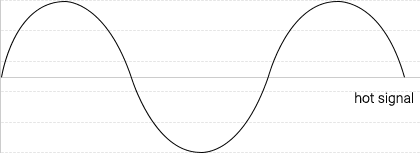
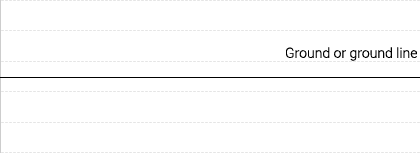
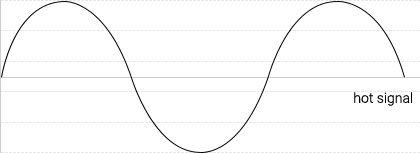
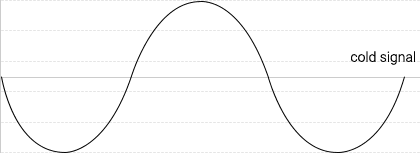
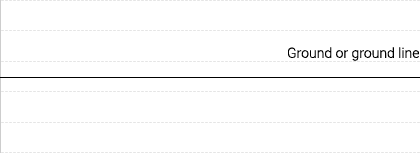
The balanced method has a few advantages over the unbalanced method.
The first advantage is that the hot signal and the cold signal will remove the external noises
received.
The second advantage is increased output due to the 2 transmitted signals.
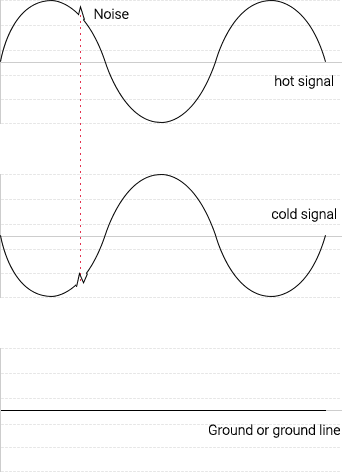
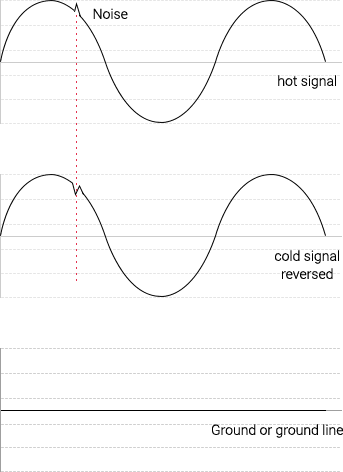
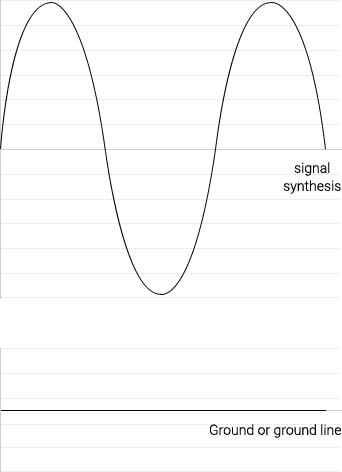
Since the ground line cannot block out 100% of the external noises, noise will appear on both
the hot and cold signals.
The alignment of the 2 signals allows the noise to usually appear at similar points where they
will eventually
be removed as the signals are transmitted.
Balanced Out and Dual DAC
Unbalanced vs. Balanced Output
It did not take us long to figure out that the AK240’s Dual DAC and balanced output resulted in
the best sound.
During the development of the AK100 and AK120, Astell&Kern's specific analogue amp setup was
already creating full balanced analogue signals streaming from the DAC and we were able to move
a step closer towards the original sound by then creating a balanced output terminal at the end.
256GB of Massive Storage
Astell&Kern has created the AK120 Titan with a storage capacity of 128GB, but in order to
support Native DSD, MQS, and massive audio files, we had to come up with the ultimate
portable music player with 256GB of storage.
With 256GB of internal memory, about 2,500 MQS (24bit/96kHz, 4 minute-long, 90MB) songs can
be saved.
With the addition of a 128GB microSD card, the AK240 can support up to a total
memory capacity of 384GB.
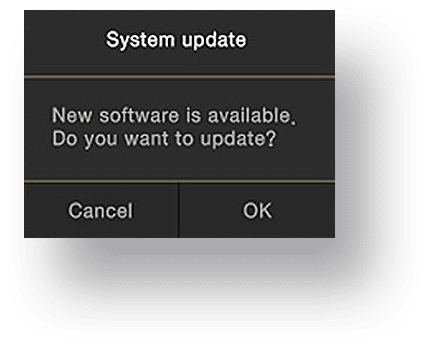
OTA (Over-The-Air) Upgrade
It has been 13 years since iriver has used the term "firmware". Through these years, one had
to check for new firmware updates by opening emails or checking the website.
Now with a Wi-Fi connection, you can receive instant notifications about new
firmware updates and can update your unit whenever and wherever you are.
More Detailed 10-Band 0.5dB-step EQ Setting
More accurate EQ setting is available on the AK240 by doubling the bands (from 5 to 10
bands) and halving the dB steps (from 1dB to 0.5dB) available.
One can also create and save customized preset EQ settings to fit various music genres.
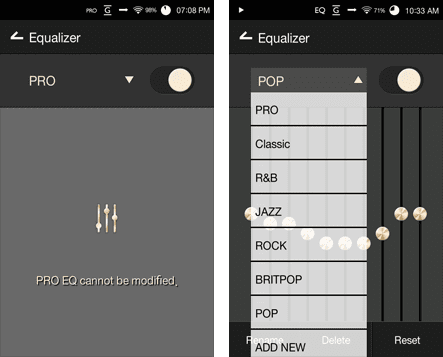
Full Touch Screen
Compared to the AK120, the 3.31 inch AMOLED display on the AK240 is about 82% bigger to provide
more information at a glance. With the bigger display, the Full Touch screen makes it easy to
navigate especially for smart phone users.
The playback and volume control buttons have been upgraded on the AK240. Music tracks with long
titles, such as a classical music,
are displayed on 2 lines for better navigation. Due to the speedy file scanning functionality, a
separate DB scanning function is no longer needed and file search is
available for easy access to music.
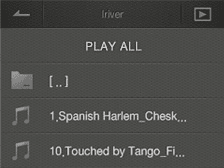 AK120 2.4 inch
AK120 2.4 inch
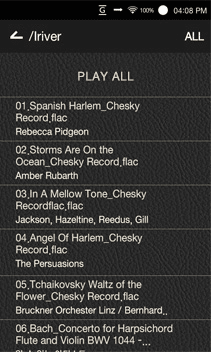
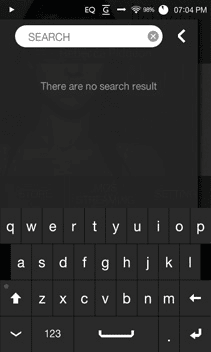 AK240 3.31 inch
AK240 3.31 inch
USB DAC
The AK240 supports Native DSD USB DAC function. (DoP method)
Through the USB connection, the AK240 can be used as a USB DAC which supports Native DSD
playback.
The combination of the exclusive DSD chip and the Dual DAC in the AK240 goes above and beyond
most computer sound cards and is
able to create a greater sense of space and deeper sound while listening to your music.
* EQ setting cannot be used while in USB DAC mode on the AK240.
 AK240 Native USB DAC
AK240 Native USB DAC
Exceptional AK240 Leather Case
In order to raise the bar of the AK240 even higher, much attention was devoted to the
selection of leather for the case. Minerva leather, originated from Badalassi Carlo was
chosen for the case. Badalassi Carlo was made by Professor Carlo Badalassi, who is known for
his excellent skills with leather. Unlike modern methods, he uses a traditional method of
making leather that requires extensive time and devotion. His reputation is well-known among
top expensive brands due to his focus on the leather quality over quantity.
The leather case for the AK240 was made from a process called “Full Vegetable Tanning”. This
traditional method has been used in Italy for over 200 years. The process brings out the
special characteristic of leather while creating a natural tanning look. A variety of trees
and plants are involved in this tanning process which takes about 40 days to complete and
only the most experienced professionals in Italy possess the skills to do it.
This special leather material has a lot of oil in it that will allow the leather to shine
the more it is used. Many tests and trials have been done with the creation of the leather
case in order to highlight the unique design of the AK240.
DESIGN
Even though the body of AK240 is just one piece, it goes through 12 stages of production until it is complete. The initial 6 stages involve the original materials being prepared, and the next 6 stages involve putting together all of those original parts. Each stage takes numerous hours which are worked on by our experts.
Specification
-
General Specifications
-
Model
AK240
-
Body Color
Gun Metal
-
Body Material
Aircraft Grade Duralumin
-
Display
3.31inch WVGA (480 x 800) AMOLED Touchscreen
-
Supported Audio Formats
WAV, FLAC, WMA, MP3, OGG, APE(Normal, High, Fast), AAC, ALAC, AIFF, DFF, DSF
-
Sample rate
FLAC, WAV, ALAC, AIFF : 8kHz ~ 192kHz (8/16/24bits per Sample) / DSD Native : DSD64 (1bit 2.8MHz), Stereo / DSD128 (1bit 5.6MHz), Stereo
-
Output Level
Unbalance 2.1Vrms / Balance 2.3Vrms (Condition No Load)
-
DAC
Cirrus Logic CS4398 x2 (Dual DAC)
-
Decoding
Support up to 24bit/192kHz Bit to Bit Decoding, DSD64/128
-
Input
USB Micro-B input (for charging & data transfer (PC & MAC)) / Connection Mode : MTP (Media Device)
-
Outputs
PHONES (3.5mm) / Optical Out (3.5mm) / Balanced Out (2.5mm, only 4-pole supported)
-
Wi-Fi
802.11 b/g/n (2.4GHz)
-
Dimensions
2.59 ”(66 mm) [W] x 4.21 ”(107 mm) [H] x 0.68 ”(17.5 mm) [D]
-
Weight
6.5 oz (185 g)
-
Feature Enhancements
Firmware upgrades supported (OTA)
-
Model
-
Audio Performance
-
Frequency Response
±0.023dB (Condition: 20Hz~20kHz) Unbalance & Balance
/ ±0.3dB (Condition: 10Hz~70kHz) Unbalance & Balance -
Signal to Noise Ratio
116dB @ 1kHz, Unbalance / 117dB @ 1kHz, Balance
-
Crosstalk
130dB @ 1kHz, Unbalance / 135dB @ 1kHz, Balance
-
THD+N
0.0007% @ 1kHz, Unbalance / 0.0005% @ 1kHz, Balance
-
IMD SMPTE
0.0004% 800Hz 10kHz(4:1) Unbalance / 0.0003% 800Hz 10kHz(4:1) Balance
-
Output Impedance
Balanced out 2.5mm (1ohm) / PHONES 3.5mm (2ohm)
-
Frequency Response
-
Clock Source
-
Clock Jitter
50ps (Typ)
-
Clock Jitter
-
Battery
-
Capacity
3,250mAh 3.7V Li-Polymer Battery
-
Capacity
-
Memory
-
Built-in Memory
256GB [NAND]
-
External Memory
microSD (Max 256GB) x1
-
Built-in Memory
-
OS
-
Supported OS
Windows XP, Windows 7,8,10 (32/64bit), MAC OS X 10.7 and up
-
Supported OS
-
Etc.
-
- Audio was NOT muted during the measurement.
- The image/specification may be changed without notice to improve product performance and quality.
-
-
Price
-
Price
$ 2,499
-
Price


